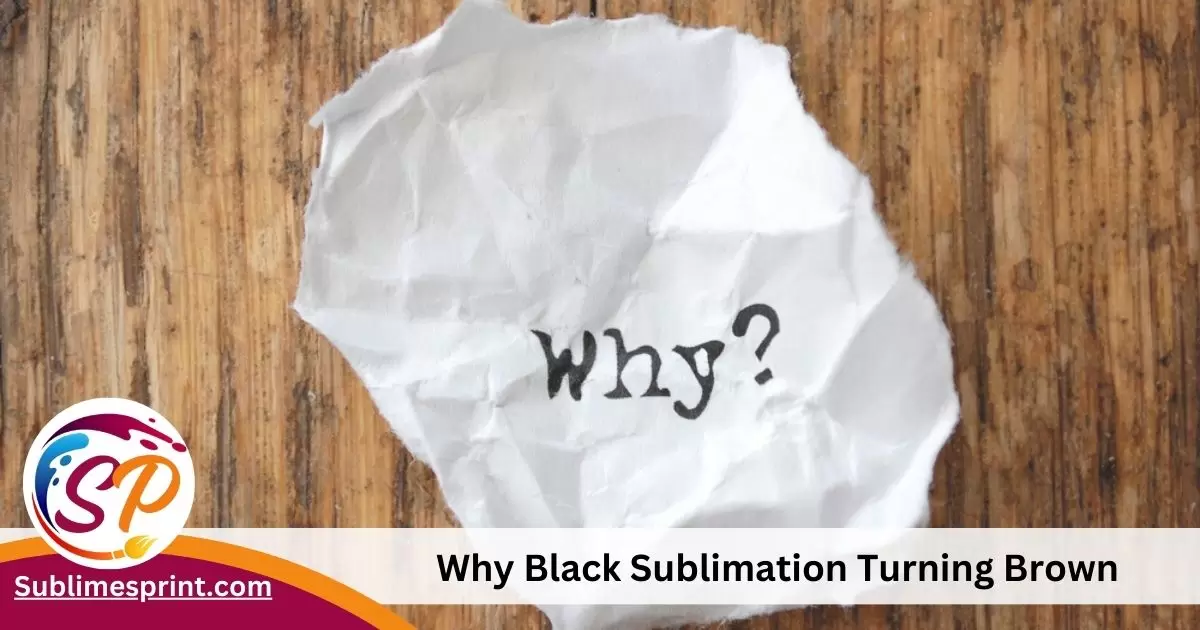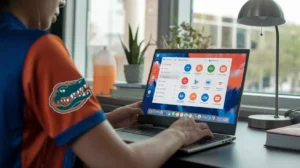Sublimation printing is like magic for folks like Sarah who love putting their personal stamp on things. It lets you create colorful and detailed designs on all sorts of stuff. But wait, there’s a puzzling problem some of us face: why is my black sublimation turning brown?
Let’s dig into the world of sublimation printing together and figure this out!
When you make a black mug using a sublimation process, it might turn brown if you press it too much. This happens because the ink turns into gas and spreads too much, making the black color look more like brown.
Understanding Sublimation Printing
Sublimation printing is cool—it turns solid dye into gas with heat, making a lasting picture on whatever you’re printing. For entrepreneurs like Sarah, it’s a fantastic way to make unique products. Sublimation ink is a big deal here. If you pick the wrong ink for your material, you might end up with weird colors. Matching the ink with what you’re printing on is key.
Now, about heat transfer—this is where things get interesting. It’s like giving a high-five to your design, making sure it sticks. If the heat isn’t spread out right or the pressure is off during this high-five (aka the heat press), you could run into problems. This is where printing quality issues sneak in, causing colors to fade or your design not to show up properly. For Sarah, it’s like her black turning into an unexpected brown.
Imagine this: you have a fantastic design on your computer, all set to be printed. But during the heat press stage, where your design gets transferred onto your product, things get a bit wonky. It’s as if your high-five with the heat press didn’t go as planned, and suddenly, your black turns into a not-so-pleasant brown. This color switch is not what you signed up for!
Troubles with Color Fixation:
Heat transfer is the star, but sometimes it doesn’t play nice. If it’s not doing its job, your colors won’t stay put. This can mess with your design and leave you scratching your head, wondering what went wrong. This is where sublimation ink issues and color fading become a headache.
The Challenge of Black Sublimation Turning Brown
Alright, now that we have the basics down, let’s tackle the heart of the mystery—why does black sublimation sometimes take on a brown hue?
The Importance of Black Color in Sublimation:

Black is a powerhouse color, right? It’s bold, it’s classic, and it’s a go-to for many designs. In sublimation printing, having a true and deep black is essential for bringing out the details and making your design pop. But what if, during the heat press dance, this powerful black transforms into an unexpected brown? It’s like your favorite superhero deciding to wear a different costume without any warning.
Read also: Is Infusible Ink The Same As Sublimation?
Dye Sublimation Challenges:
Here’s where dye sublimation challenges come into play. Sublimation is a precise process, and if any element is slightly off, it can throw everything out of balance. Sometimes, the temperature might not be just right, or the pressure during the heat press might be uneven. This can lead to the dye particles not fully transferring, causing that vibrant black to turn into a surprising brown shade.
Imagine if you’re baking cookies and the oven temperature is too high or too low. Your cookies won’t turn out the way you expect, right? It’s a bit like that in sublimation printing. The temperature and pressure need to be just right for the magic to happen.
Dealing with Unexpected Color Transformations:

So, what’s an entrepreneur like Sarah to do when faced with the challenge of her black sublimation turning brown? First things first—don’t panic! This happens to the best of us. The key is to identify the root cause and make adjustments.
Troubleshooting Sublimation Printing
Alright, fellow problem-solvers, let’s get down to business! You’ve identified the issue – your powerful black turning into an unexpected brown during the sublimation printing process. Now, it’s time to roll up your sleeves and troubleshoot like a pro.
Common Sublimation Troubleshooting Techniques:
First off, let’s talk about some common troubleshooting techniques. It’s like having a toolbox for your sublimation printing adventures. Check the heat press temperature and make sure it matches the recommended settings for your ink and material. Uneven heat can be the villain causing your colors to misbehave. Adjust the pressure settings too – it’s all about finding that sweet spot.
Addressing Sublimation Ink Issues:
Now, about those sneaky sublimation ink issues. Make sure you’re using high-quality, compatible ink for your material. Sometimes, the ink and material aren’t vibing well, leading to unexpected color changes. Double-check your ink choices to ensure they’re playing nice together, just like picking the right ingredients for a recipe.
Preventing Sublimation Color Fading:

Color fading can be another nemesis in sublimation printing. To prevent your black from gradually turning into a muted brown, consider adjusting the ink concentration or investing in higher-quality sublimation inks. It’s like giving your colors a superhero upgrade, ensuring they stay vibrant and true.
Troubleshooting Tips for Sublimation Heat Press Issues:
The heat press is your trusty sidekick in sublimation printing, but sometimes even sidekicks can act up. Ensure the heat press is distributing heat evenly across the design. Uneven pressure can lead to uneven color distribution, turning your solid black into an unexpected shade of brown. It’s like ensuring your sidekick is up for the task – a superhero duo tackling the color-changing mystery together.
Sublimation Color Correction Techniques:
Now, let’s talk about color correction. If your black has taken on a brownish tint, there are techniques to bring it back to its true glory. Adjusting color profiles during the design phase or employing software tools can help correct the hues. It’s like giving your design a color spa day to rejuvenate and come back looking sharp.
Tips for Entrepreneurs
Hey fellow entrepreneurs, we’ve covered the nitty-gritty of sublimation troubleshooting, and now it’s time to level up your sublimation game with some insider tips. These are like the secret ingredients that turn a good design into a great one and keep unexpected color changes at bay.
Choosing the Right Sublimation Ink:

First and foremost, pay close attention to your ink choices. It’s not just about getting any sublimation ink; it’s about getting the right one for your material. Check the compatibility to ensure a harmonious relationship between your ink and the surface you’re printing on. It’s like picking the perfect partner for a dance – they need to be in sync.
Read also: Why Is My Black Sublimation Turning Green
Maintaining Vibrant Colors in Sublimation Prints:
To keep your colors vibrant, consider investing in high-quality sublimation inks. They might cost a bit more, but the payoff is worth it. Quality inks ensure that your black stays black and doesn’t decide to turn into an unexpected shade. Think of it as giving your designs a VIP treatment, making sure they stand out in a crowd.
Color Management in Sublimation Printing:
Now, let’s talk about color management. It’s not just about throwing colors onto your design; it’s about managing them like a maestro conducts an orchestra. Use design software to control color profiles and ensure accuracy. This step is crucial to prevent surprises during the printing process. It’s like having a blueprint for your design, ensuring every color plays its part perfectly.
Regular Maintenance of Your Heat Press:
Your heat press is like the engine of your sublimation printing journey. Regular maintenance is key to its performance. Check the temperature and pressure settings before each print job. An out-of-whack heat press can be the culprit behind color discrepancies. Treat your heat press like a valued team member – it deserves a little TLC.
Joining Sublimation Communities for Insights:
Don’t go at it alone! Join online communities or forums where fellow entrepreneurs share their experiences. It’s like having a group of mentors ready to guide you. You can learn from their successes and pitfalls, gaining insights that can save you time and effort. The sublimation community is a treasure trove of knowledge, and being part of it can be a game-changer for your business.
FAQs
How do you make tattoo ink stay black?
Making tattoo ink stay black involves a few key steps:
- Quality Ink: Start with a high-quality black tattoo ink. Choose a reputable brand known for color stability.
- Proper Technique: Ensure the tattoo artist uses proper technique and depth during the tattooing process. The right depth helps the ink stay in the skin layers where it can maintain its darkness.
- Aftercare: Follow aftercare instructions diligently. Keeping the tattoo clean and moisturized promotes healing and preserves the richness of the black ink.
How do you revive a black ink cartridge?
Reviving a black ink cartridge can sometimes extend its life:
- Check Expiry Date: Ensure the ink cartridge is not expired. Using an expired cartridge may affect the quality of the ink.
- Run Cleaning Cycles: Most printers have a cleaning function. Run a few cleaning cycles to clear any dried ink and improve printing quality.
- Shake the Cartridge: Gently shake the black ink cartridge to redistribute the ink evenly.
- Warm Water Soak: In some cases, placing the cartridge in warm (not hot) water for a short time can help dissolve dried ink.
Why is my black ink not printing dark?
If your black ink isn’t printing dark, consider these troubleshooting steps:
- Check Ink Levels: Ensure the black ink cartridge has sufficient ink. Low ink levels can result in faded prints.
- Printer Settings: Verify that your printer settings are configured for high-quality printing. Adjust settings to the highest quality for darker prints.
- Clean Print Heads: Unclog print heads by running a cleaning cycle. Blocked print heads can affect ink distribution.
- Use Genuine Ink: Using non-genuine or expired ink may impact print quality. Opt for genuine ink cartridges.
What is the best CMYK black for sublimation?
For sublimation printing, achieving a deep black requires a well-balanced CMYK combination:
- Rich Black Formula: Use a rich black formula by combining a high percentage of cyan, magenta, yellow, and black inks. This creates a more intense and saturated black.
- Experiment with Ratios: Test different ratios to find the best combination for your specific sublimation printer and material.
- Profile Calibration: Calibrate your printer profiles to ensure accurate color reproduction, including achieving a deep black.
What voltage should I use for tattooing?
The voltage for tattooing depends on various factors:
- Start Low: Begin with a low voltage and gradually increase. This helps avoid causing unnecessary pain to the client and allows for better control.
- Skin Sensitivity: Consider the client’s pain tolerance and skin sensitivity. Different areas of the body may require different voltage settings.
- Consultation with Professionals: If you’re not sure about the voltage, consult with experienced tattoo artists or professionals who can provide guidance based on the specific tattooing equipment being used.
Conclusion:
Alright, friends, as we wrap up this colorful sublimation journey, let’s keep the conversation going! Whether you’ve faced the color-changing mystery or have tips to share, drop your thoughts in the comments. This space is all about learning, sharing, and supporting each other.
Remember, don’t hesitate to try new things in sublimation printing. It’s an art that gets better with every creation. Celebrate your wins, learn from challenges, and enjoy the ride.
Closing Call-to-Action:
Alright, champs! We’re about to wrap up this colorful sublimation journey, but before we do, we want to hear from you! Ever had your black turn into a sneaky brown during printing? Or maybe you’ve got some genius tips to share? Don’t keep it to yourself—drop your thoughts in the comments. Let’s make this a hub for sharing, learning, and helping each other out!
And hey, here’s a little nudge to keep the creative juices flowing: don’t be afraid to try new stuff. Sublimation printing is like an art form that grows with every creation. Celebrate your wins, learn from the oops moments, and enjoy the ride.
Join the Chat:
Connect with your fellow creative minds, spill your printing adventures, and find more tips in sublimation communities. Whether it’s on social media or forums, being part of a gang can be a game-changer. Remember, you’re not flying solo in this colorful journey—there’s a whole bunch ready to cheer you on!
Keep On Exploring:
The world of sublimation printing is like a treasure map with no end. Keep trying new designs, stay curious about what’s hot, and push your creativity limits. The deeper you dive, the more you’ll uncover. It’s like a quest for colorful success, one awesome print at a time.
Stay Tuned for More Goodies:
For all you eager learners, stay tuned! More easy-peasy articles, tips, and cool stuff on sublimation and running a creative business are on the way. We’re here to back you up as you make your prints pop. Until next time, keep making, keep dreaming, and let your inner artist shine through in every sublimation masterpiece.
Happy crafting, pals!

I’m Justin Taylor, the go-to guy at “Sublimes Print.” I’ve been playing with colors and paper for a while now, and I want you to join me on this cool journey. At Sublimes Print, we’re all about making things look awesome on paper. It’s not just printing; it’s like turning ideas into real, colorful magic. Come along, and let’s make your ideas pop on paper together!