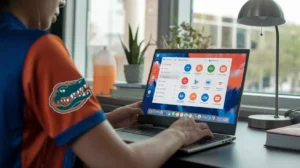You could attempt to use rubbing alcohol or bleach, but be cautious as they might worsen the situation. A better option is to use a dry sponge to scrub away the ink.
Welcome to the vibrant world of sublimation printing, where creativity knows no bounds, and every print tells a unique story. If you’re like our friend Sarah, a small business owner dedicated to personalized merchandise, you know the magic of sublimation ink. However, with great printing power comes great responsibility – the responsibility to keep your equipment squeaky clean for top-notch prints.
In this comprehensive guide, we’ll delve into the intricacies of sublimation ink removal. Picture this as your ultimate handbook, filled with practical tips and tricks to troubleshoot those ink-related hurdles. Whether you’re a seasoned printer or just dipping your toes into the colorful waters of sublimation, join us on this journey to master the art of cleanup.
Understanding Sublimation Ink
Before we dive into the nitty-gritty of ink cleanup, let’s take a moment to understand our artistic accomplice – sublimation ink. This unique ink isn’t your run-of-the-mill variety; it’s a color-changing maestro that transforms from a solid to a gas without passing through the liquid stage. Cool, right?
Now, as fascinating as sublimation ink is, it comes with its own set of challenges. Common challenges include stains on your equipment and the occasional unwanted print. Think of it as a Picasso with a few unexpected brushstrokes – it may be avant-garde, but it’s not what you had in mind.
These challenges, while inevitable, are manageable with the right know-how. So, buckle up as we explore the impact of sublimation ink stains and unveil the secrets to keeping your equipment spick and span.
Sublimation Ink Removal Techniques

Quick and Easy Methods
Imagine this scenario: you’re in the groove, creating personalized wonders, and then, oops – an ink spill. Don’t panic; we’ve got your back with quick and easy sublimation ink removal techniques.
Step-by-Step Guide to Removing Sublimation Ink Stains
Let’s break it down. Grab your cleaning arsenal, and follow these simple steps to bid those stains farewell.
a. Gather Your Tools: A sponge, mild detergent, and warm water are your trusty allies.
b. Blot, Don’t Rub: Treat the stain like a delicate masterpiece. Blot gently to avoid spreading the ink.
c. Rinse and Repeat: Wash away the remnants with warm water and repeat until the stain surrenders.
DIY Cleaning Solutions for Sublimation Spills
For the eco-conscious printer in you, whip up your DIY cleaning solutions using household items.
a. Vinegar and Baking Soda Magic: Create a paste with these kitchen staples for a powerful, natural cleaner.
b. Lemon Freshness: Lemons aren’t just for lemonade. The acidity works wonders on sublimation stains.
Using Eco-Friendly Products for Ink Cleanup
Embrace the green side of cleanup with eco-friendly products that won’t harm Mother Nature or your equipment.
a. Biodegradable Cleaners: Opt for cleaners that break down naturally, leaving behind no ecological footprint.
b. Reusable Cleaning Cloths: Ditch disposable wipes for reusable cloths to minimize waste.
Preventive Measures
Alright, now that you know how to clean up sublimation ink messes, let’s chat about stopping them from happening in the first place. We call it “Preventive Measures,” and it’s like putting on a raincoat before the storm – it keeps you dry.
Tips for Avoiding Sublimation Ink Stains
Check Your Stuff: Look at your equipment regularly. If something looks off, fix it before it causes a stain.
Clean Workspace: Keep your workspace neat. Less clutter means fewer accidents with ink.
Careful Product Storage: Store your sublimation items neatly. Less mess in storage means less mess when you’re printing.
Best Practices for Minimizing Extra Prints
Get Your Printer Ready: Calibrate your printer often to make sure it’s printing just right.
Test Prints First: Before doing a bunch of prints, try one as a test. It’s like practicing a song before the big concert.
Check Quality: Keep an eye on your prints to catch any extras before they become a big deal.
Taking Care of Your Equipment
Clean Up Regularly: Don’t wait until your equipment is a mess. Clean it up often to avoid stains.
Use Protective Gear: Wear gloves and an apron to shield yourself and your gear from spills.
Follow the Rules: Read and follow the instructions from the people who made your equipment. They know best.
Troubleshooting Sublimation Printing Issues
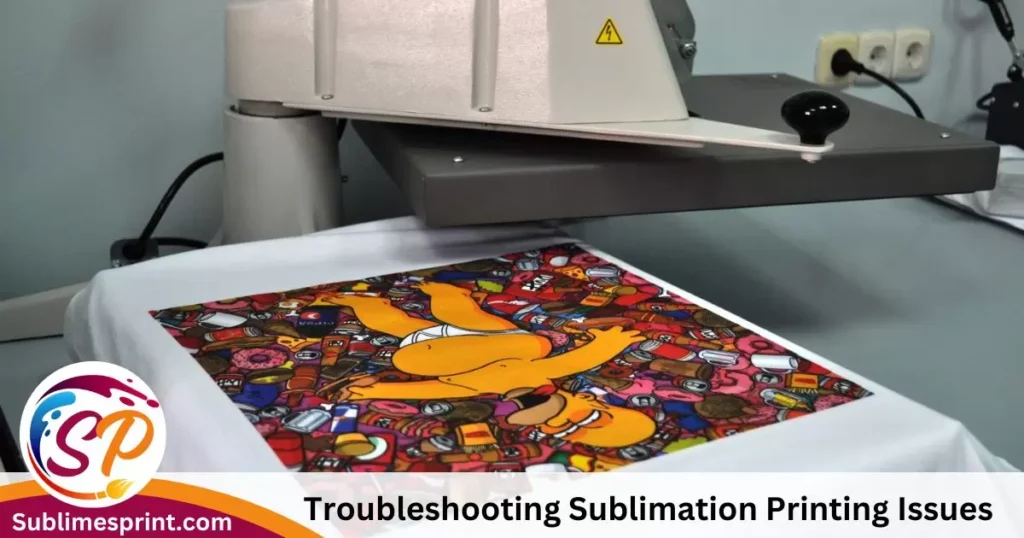
Even when you’re careful, sometimes things go wrong. That’s where troubleshooting comes in – it’s like being a detective for your prints.
Figuring Out Common Mistakes
Prints Look Blurry: Fix it by adjusting the print resolution and using high-quality images.
Colors Aren’t Right: Check your color settings to make sure they match what your printer needs.
Prints Are Uneven: Make sure your printer is spreading ink evenly. Calibrate it if needed.
Fixing Unwanted Prints
Reverse the Heat Transfer: If you put a print in the wrong spot, use heat to undo it.
Different Surfaces Need Different Fixes: Each material needs its own cleanup method.
Blend It In: For small mistakes, try blending them into the design.
Helping Your Equipment When It’s Having a Bad Day

Get Updates:
Make sure your printer has the latest updates. It’s like giving it a little boost.
Check Temperature and Pressure: Keep your printer settings in check for the best prints.
Ask for Help: If things go really wrong, talk to the people who made your printer. They’re the experts.
Eco-Friendly Ink Removal Methods
Now, let’s dive into the green side of cleaning up sublimation ink. It’s like helping the planet while keeping your workspace clean – a win-win situation!
Using Natural Ingredients
- Vinegar and Baking Soda Mix: These kitchen superheroes make a powerful duo for cleaning. Mix them to create a paste, and say goodbye to ink stains.
- Lemon Freshness: Lemons aren’t just for lemonade. Their acidity works wonders on sublimation stains. It’s like giving your prints a citrusy spa day.
Opting for Eco-Friendly Products
- Biodegradable Cleaners: Choose cleaners that break down naturally. They won’t harm the environment, and your equipment stays happy.
- Reusable Cleaning Cloths: Swap out disposable wipes for reusable cloths. It’s like using a magic towel that keeps on cleaning.
Stain Removal for Sublimation Products
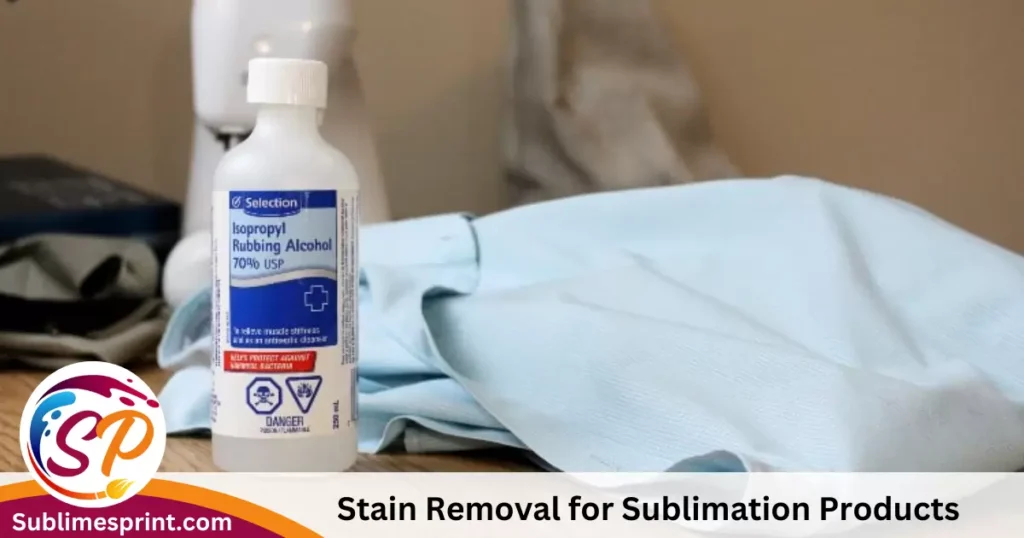
Now, let’s chat about fixing those sublimation prints that didn’t quite turn out as expected. It’s like being a wizard who can turn printing mistakes into art!
Techniques for Cleaning Sublimation-Printed Items
- Gentle Approach: Treat your sublimation products with care. Gentle cleaning methods ensure your prints stay picture-perfect.
- Preserving Product Quality: Cleaning shouldn’t harm your products. Learn how to clean without saying goodbye to quality.
Tips for Salvaging Imperfect Prints
- Creative Cover-Up: Sometimes, mistakes can become part of the artwork. Learn how to blend them in creatively.
- Learning from Mistakes: Every mistake is a lesson. Use those lessons to improve your future prints.
FAQs
Will acetone remove sublimation ink from a shirt?
Acetone is a strong solvent and can remove some types of ink, but it might not be the best choice for sublimation ink on a shirt. Sublimation ink tends to bond with the fabric through heat, and acetone may not break this bond effectively. Instead, try using rubbing alcohol or a mixture of dish soap and water for a gentler approach. Always test a small, inconspicuous area first to avoid damaging the fabric.
Read also: Can You Sublimate On Rayon?
What dissolves ink?
Ink can be dissolved using various substances, but the effectiveness depends on the type of ink. For sublimation ink, which is a special type of ink used in heat transfer printing, water and heat are often effective. Rubbing alcohol can also be useful. However, it’s crucial to act quickly, as ink tends to set over time, becoming harder to dissolve.
Why is my black sublimation turning green?
If your black sublimation is turning green, it might be due to color management issues. Sublimation printing relies on accurate color profiles. Ensure your design is set to CMYK mode, and check your printer and software settings for color accuracy. Additionally, make sure your sublimation blanks (like shirts) are polyester, as sublimation works best on polyester fabrics.
Can I wash a shirt I just sublimated?
Yes, you can wash a shirt you’ve just sublimated, but it’s essential to follow specific guidelines. Turn the shirt inside out before washing, use a mild detergent, and opt for a cold water wash. Avoid bleach, as it can affect the sublimation colors. Also, skip fabric softeners, as they might create a barrier on the fabric. Air drying or using low heat in the dryer is recommended.
How do I get ink out of my Epson ET 2720?
If you accidentally get ink on your Epson ET 2720, start by turning off the printer. Dampen a cloth with water and gently blot the ink stain. Avoid rubbing, as it may spread the ink. If water alone doesn’t work, you can try a mixture of mild dish soap and water. Ensure the printer is completely dry before turning it back on.
What cheap printers can be converted to sublimation?
Several budget-friendly printers can be converted for sublimation. Some popular choices include Epson EcoTank models like the ET-2720, ET-2760, and ET-15000. Always check if there are specific sublimation ink kits available for the printer model you choose. The key is to select a printer with individual color cartridges and a printhead that’s easy to access for conversion.
Conclusion: Bringing It All Together
Congratulations, print maestro! You’ve journeyed through the colorful realm of sublimation ink cleanup, armed with the knowledge to tackle stains, prevent mishaps, troubleshoot printing issues, and even embrace eco-friendly practices. Let’s recap the artistic symphony we’ve composed.
Masterful Sublimation Ink Removal Techniques
- You’ve learned quick and easy methods, turning cleanup into a breeze.
- Preventive measures are now your allies, helping you steer clear of stains and excess prints.
Troubleshooting Like a Pro
- Identifying common printing mistakes is a cakewalk for you now.
- Unwanted prints? No problem! You can reverse, fix, and even blend them away.
- Your equipment bows to your troubleshooting prowess, ensuring smooth printing journeys.
Eco-Friendly Cleanup and Gentle Print Rescues
- Natural ingredients like vinegar, baking soda, and lemons are your eco-friendly companions.
- Biodegradable cleaners and reusable cloths are your tools for a green cleanup.
- Cleaning sublimation-printed items is an art you’ve mastered, salvaging imperfect prints with creativity.

I’m James Wilson, the driving force behind “Sublimes Print.” I’ve been deep in the world of sublimation printing, bringing my expertise and hands-on experience to the table. With a robust background in the art of sublimation printing, I’m all about sharing insights, exploring industry innovations, and fostering a collective appreciation for the craft.
So, join me on this printing journey, where we dive into the intricacies of sublimation and celebrate the beauty it brings to the world of printing!